Have you ever tried to take notes on your computer?
Note-taking interfaces such as Evernote or GoogleKeep can be hard to deal with.
As they only enable linear and textual thinking, you might struggle to elaborate your ideas and communicate them clearly to your team.
Mind Map software aims to revitalize your team brainstorming by relying on visual thinking. Users can pitch and share their ideas through a three-dimensional and ever-growing tree structure.
With this unfolding way of thinking, you can frame your ideas from any angle, and speaks directly to the visual mind.
Here is what these mind mapping tools are, and what are the best software on the market.
The best mind map software for brainstorming
Aoya
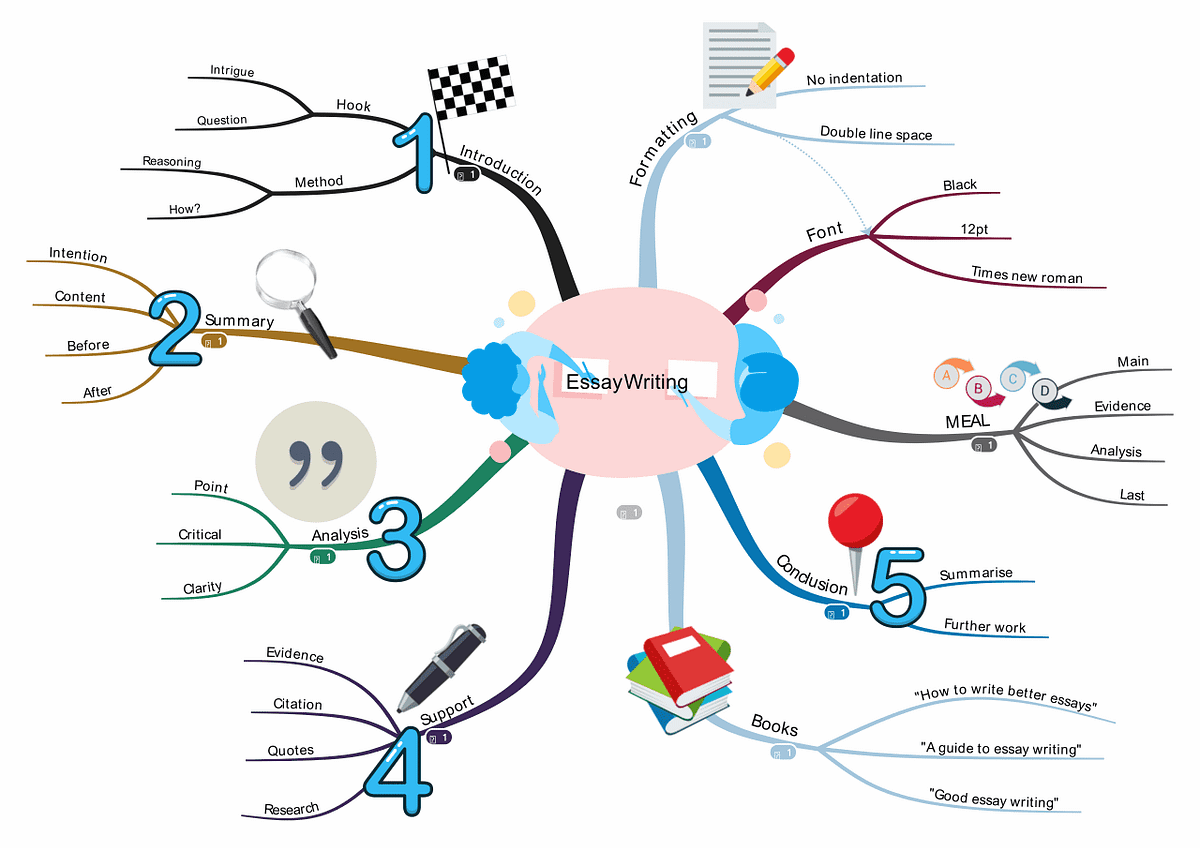
Aoya is one of the most iconic brainstorming solutions. With multiple colors, icons, and idea connector types, users can make complex ideas accessible. Multiple design templates -like radial, circular, calendar diagrams- allow them to express their thoughts from every angle possible. AI-based, the platform can also automatically build on your ideas to avoid blank page syndrome. Thanks to Aoya, users can thus elaborate their ideas to their furthest conclusions and intuitively pitch them.
LucidSpark
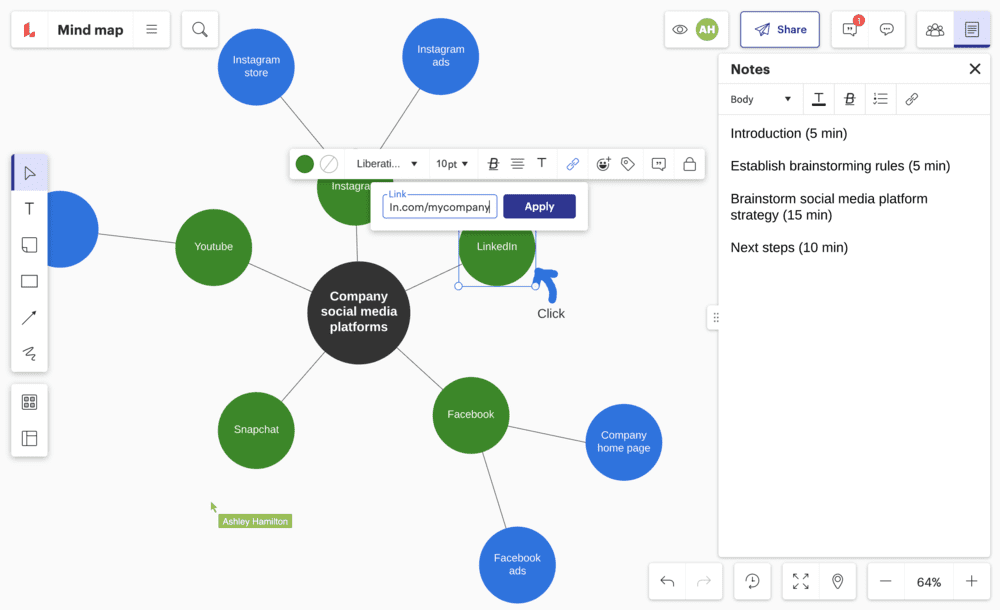
LucidSpark works the same way as Aoya but with a fully customizable post-it system. By using this tool, users can easily write their idea in any size and shape, vote for the most promising project, and directly plan their to-do tasks. LucidSpark works like a real board, where people can communicate with each other, provide comments, and even time the length of their meetings. So in every sense, it’s an agile and creativity-boosting tool.
MindNode
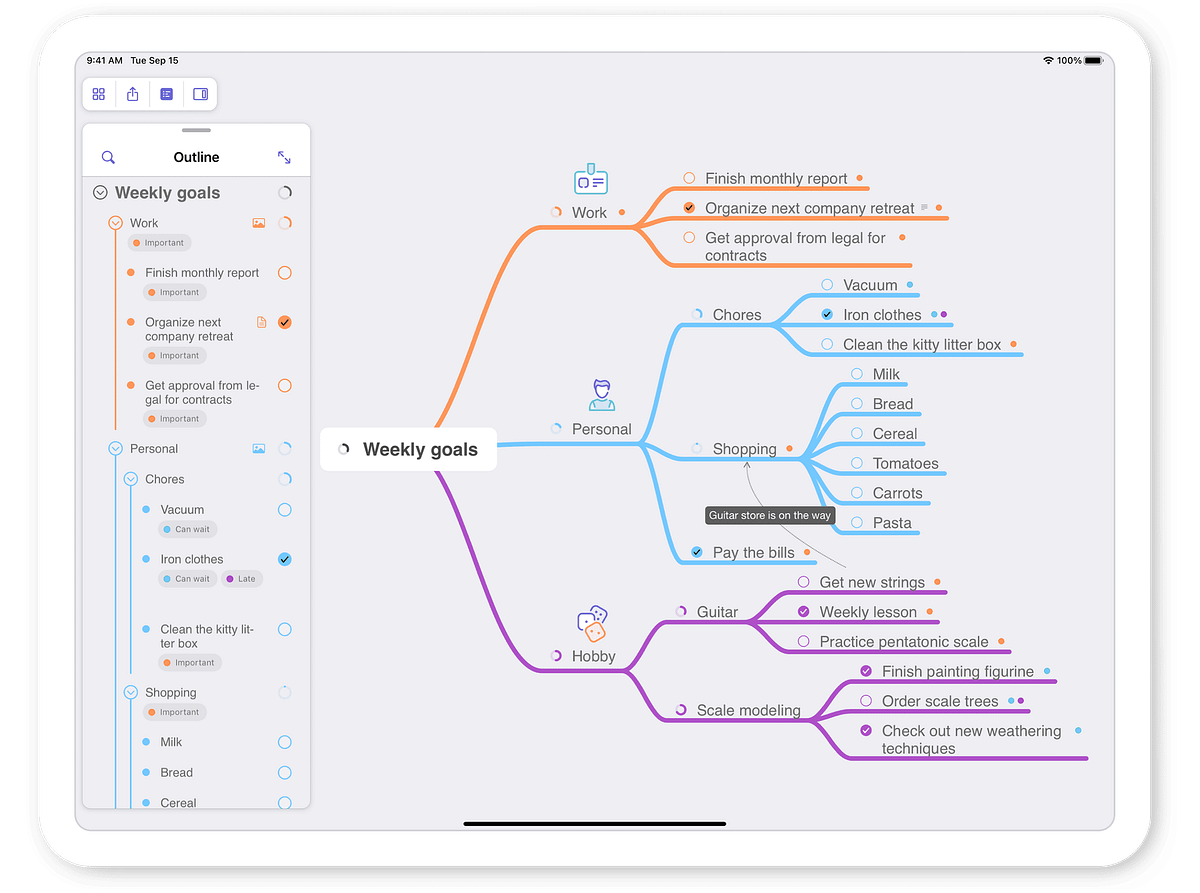
Mindnode makes creative thinking accessible on any device, desktop, or mobile. Its mind-mapping features make it easy for users to add tags and stickers to detail the connections between their ideas. They allow them to highlight one branch rather than another to narrow down their thoughts. They can also easily convert their mind map into an intuitive vertical to-do list. Mindnode is an all-in-one tool for quick and action-oriented thinking.
Mind Map for Note Taking
Coggle
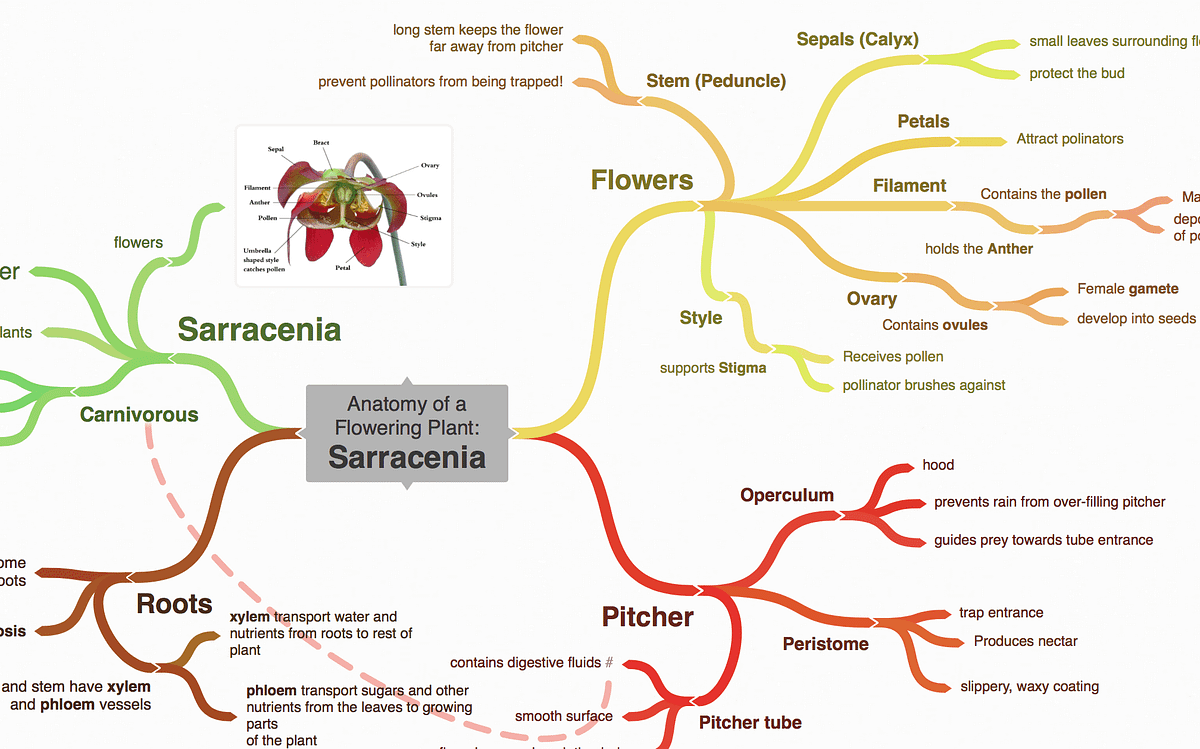
Coggle allows you to transcribe your courses’ thought structures with simple, colorful flowcharts. Users can start by taking note of the central ideas, color them according to intent, and then weave the connections with arrows. With the platform’s interface, they end up with an overview of all their notes in the same place. This tool has all the basic features of mindmaps while providing a really simple workflow.
MindMeister
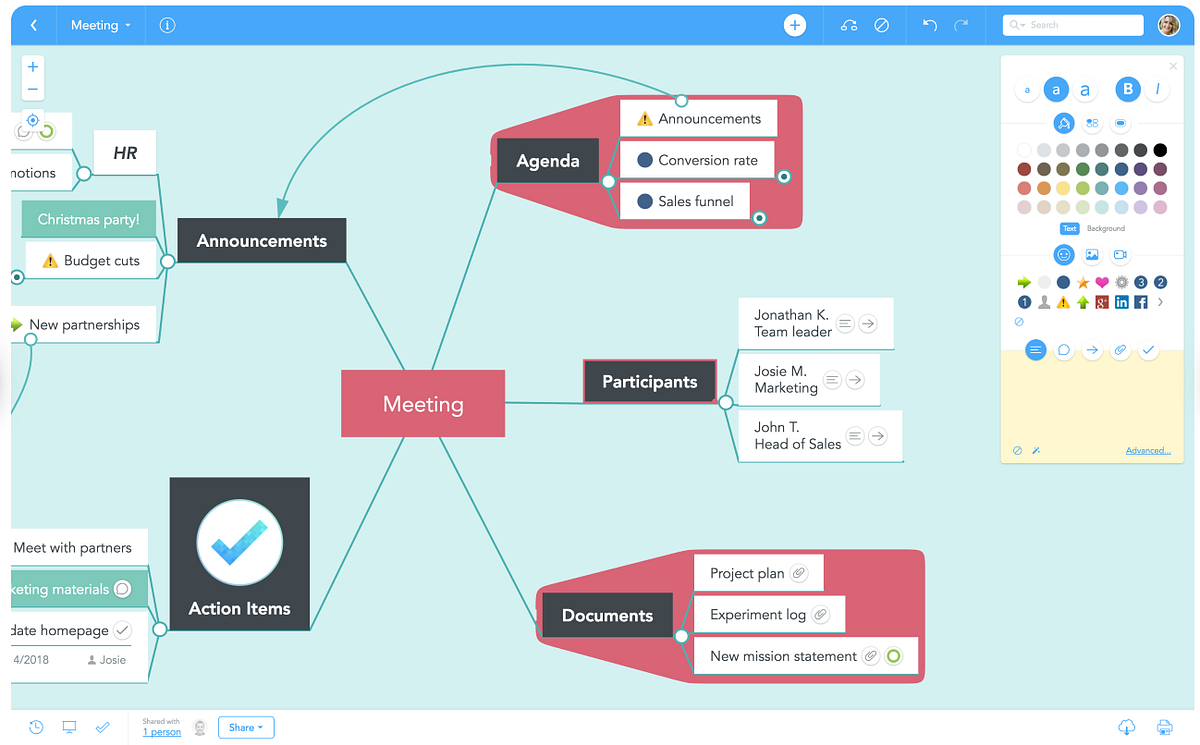
MindMeister is one of the most flexible mindmap platforms. You can either map your ideas in a linear way (with lists of ideas) or in a visual way (as a mindmap). MindMeister allows you to switch from one view to another so that you can take dynamic notes. On top of that, its features allow you to customize logical connectors, thought ranking, colors, and icons. All this to have visually appealing notes and facilitate your idea memorization.
Xmind
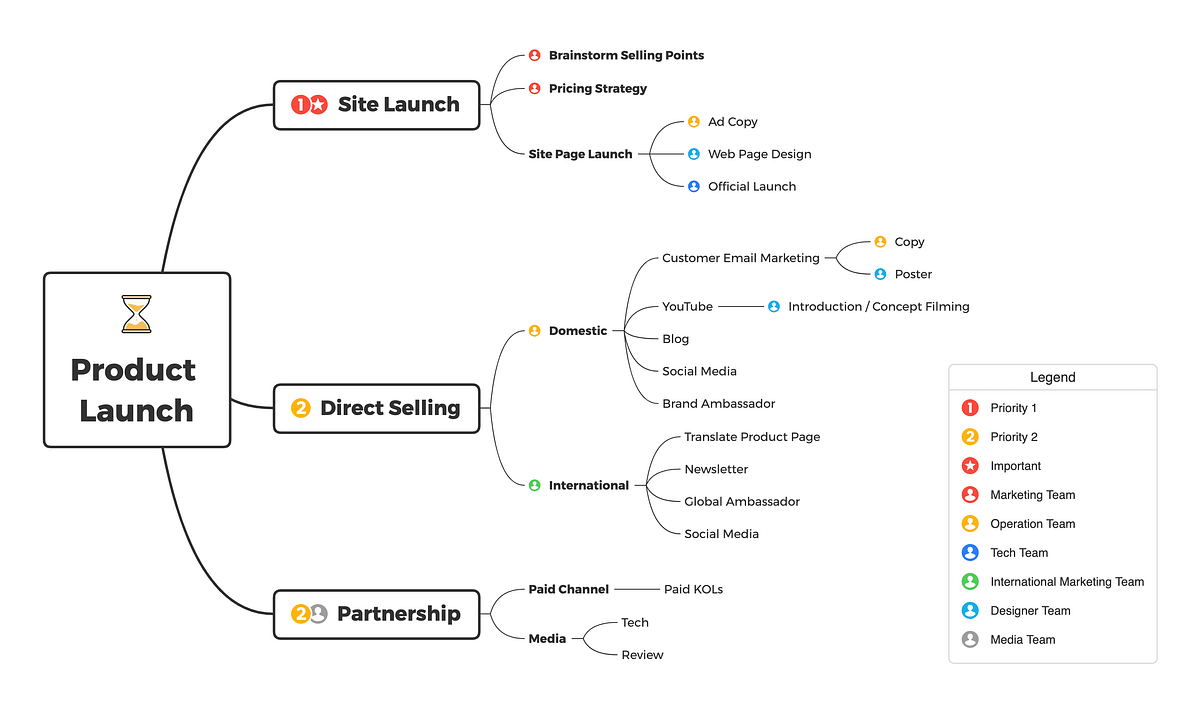
Xmind is a mind mapping software that compiles thousands of different mapping templates. With so many resources in your hand, you can choose the table, structure, or graph that best fits the subject of your course or book. Starting from scratch or from a template that you can fill, you can take notes simply and quickly. It is also easy to add audio notes on your mappings, highlight major ideas, or add equations and complex calculations.
Mind maps for project and task management
Mind Manager
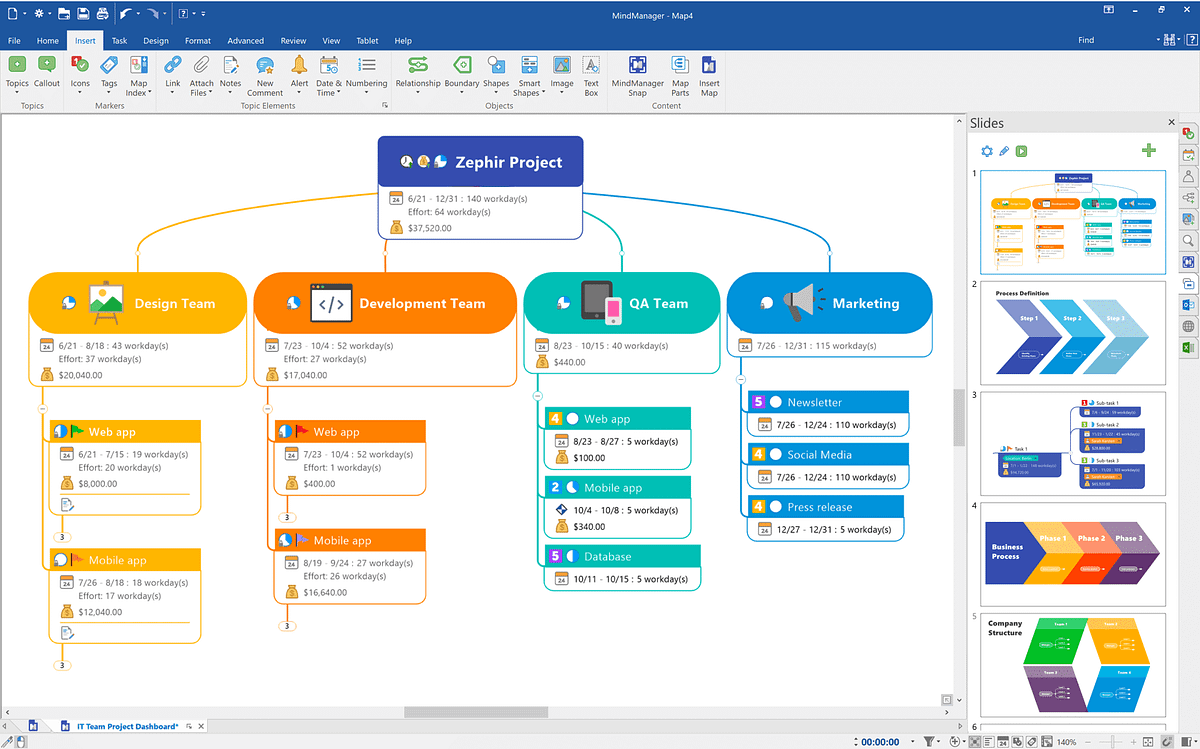
MindManager is the more professional and corporate version of mindmap solutions. Here, mind maps can take many shapes to structure tasks and prompt action. This can mean both an organization chart, a calendar, or more conceptual diagrams (such as Venn, funnel, or matrix diagrams). With all these templates, you can adopt the business methodology that best meets your team’s needs and priorities.
Miro
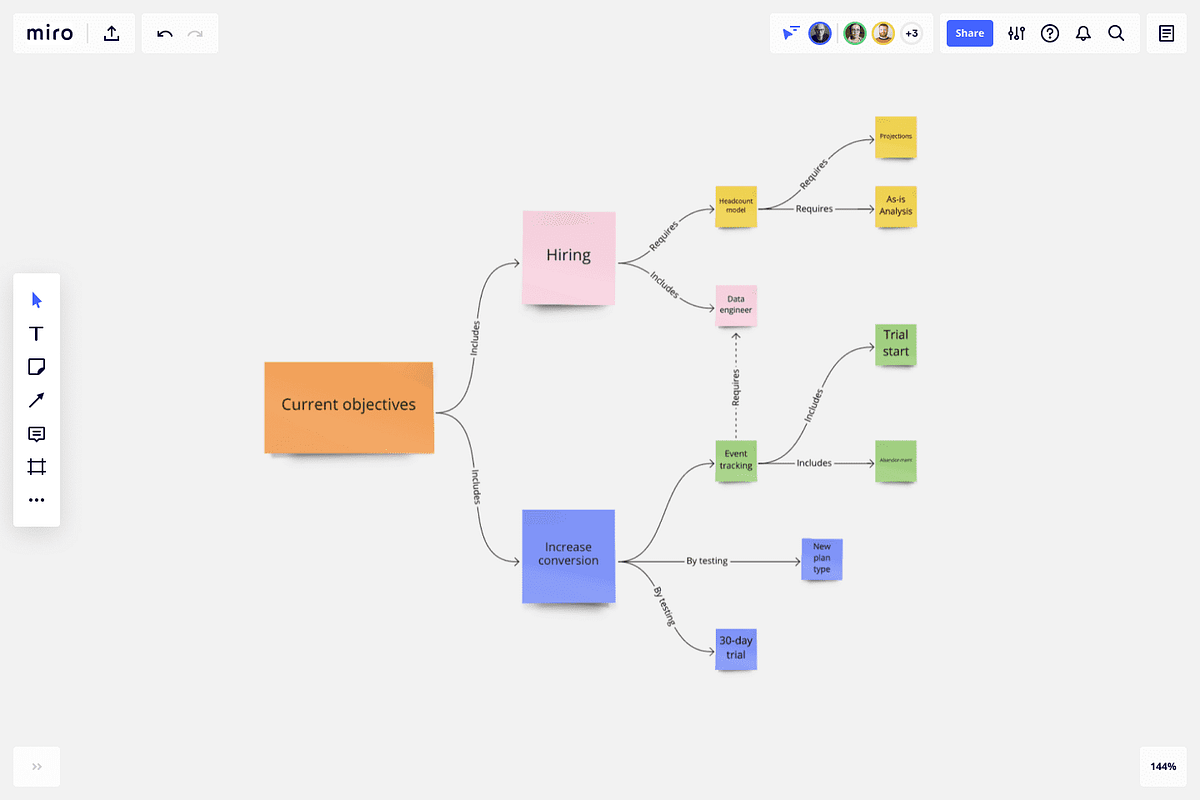
Miro wants to achieve the same goal but with a 100% customizable whiteboard. Teams of workers can freely organize their projects and plan their tasks, using only simple, colorful, and easy to assemble design elements. During meetings, they can write their ideas on the board and turn them into visually appealing and impactful action plans. Miro combines mindmaps with to-do lists to work as a team on the same interface.
Microsoft Visio
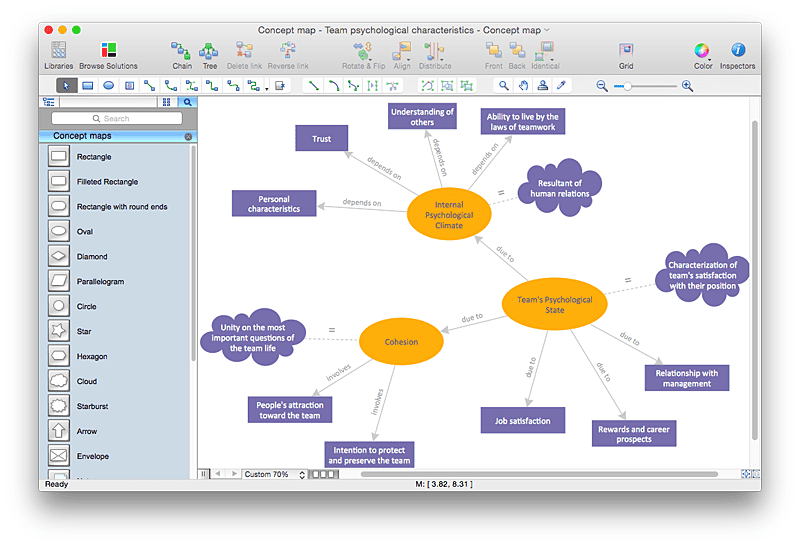
Microsoft Visio includes all the mind map libraries known to professionals. Its flowchart tool converts your Spreadsheet Data into a well-defined team structure. Its diagrams are customizable in many shapes and templates to present figures interactively. Its floor plan templates facilitate the work of architects and interior designers with predefined templates.
Mind map for design and creativity
Scrapple
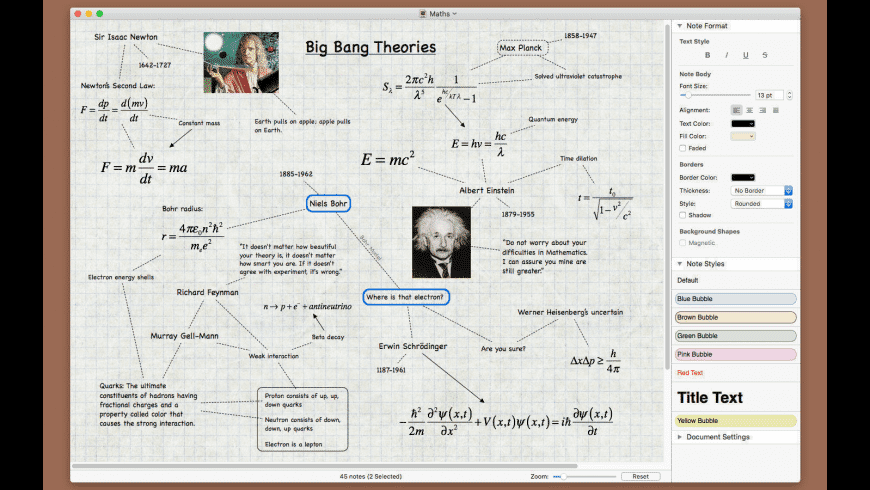
Scrapple is the artistic version of mind mapping platforms. Mainly intended for creative and literary people, it works like a scattered note creation tool. Users simply write words and phrases and connect them with arrows. The free and easy-to-use interface encourages them to expand their ideas to their furthest conclusions and create unexpected connections between them.
Mural
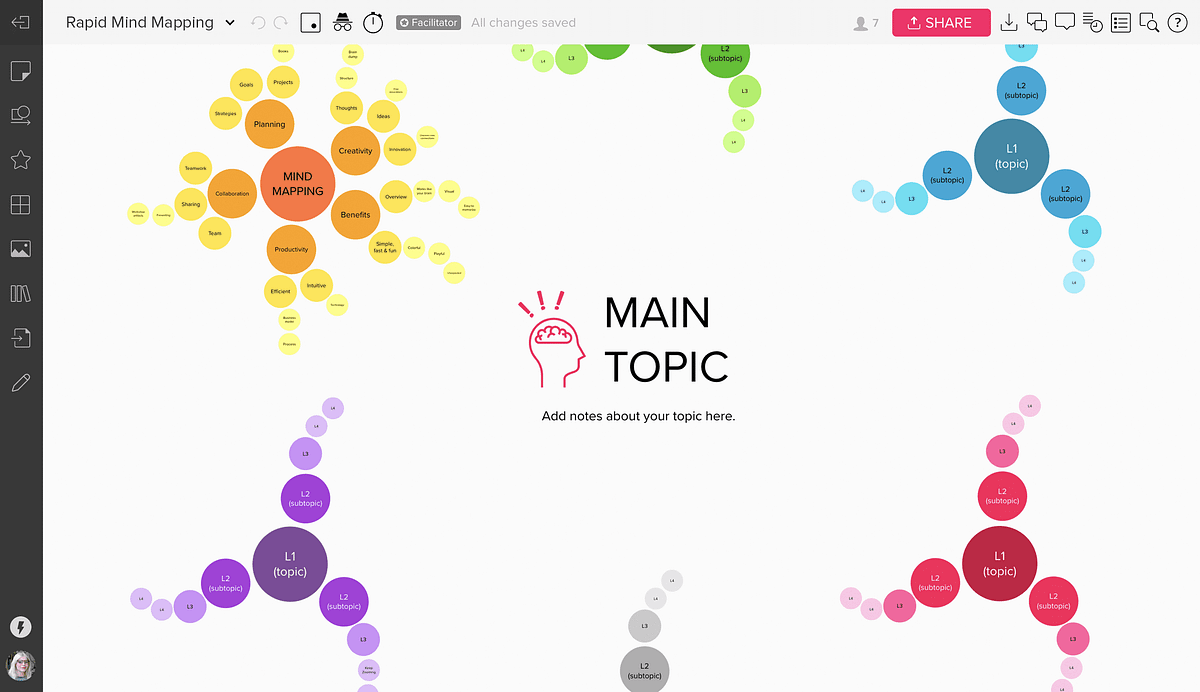
Mural provides creative teams with a common whiteboard where they can visually communicate their thought process. Users can add and link notes, place icons or images, and draw diagrams on the same interface. They can then assemble all their ideas under a single framework, be it a table, a diagram, or a even spiral graph. They can share those ideas in a voice meeting format that can be free or structured by missions and goals. Mural easily replaces whiteboards in schools with dynamic and customizable features.
Milanote
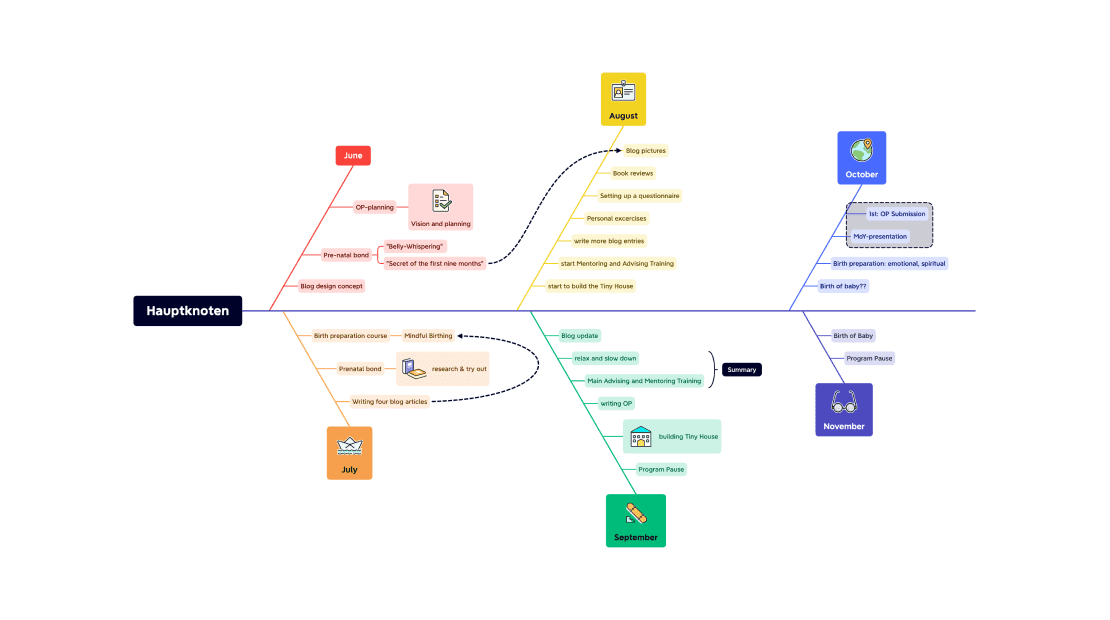
Milanote promotes the value of collaboration among teams of designers, marketers, and creatives. This tool provides a common interface where users can share their media and designs, add text descriptions, and define the next steps for the project. With creative elements and task lists on the same collaboration board, they can quickly agree on initial design prototypes or campaign content to move forward. There’s no better way to encourage creative collaboration.
Here they are, the software that will help you and your team tap into your hidden creative resources!





