Automation is gaining more ground in the corporate world than ever before. Every day, new AI-based technologies are inevitably finding their place in the office.
By being able to process unstructured data, these solutions can handle tasks such as document filing or transaction processing as easily as knowledge works. As they keep growing, they are even assisting in decision-making and high-level business processes.
Here are 4 types of technology that are silently transforming companies’ processes from within.
Character recognition and computer vision

Over the last twenty years, optical character recognition (OCR) has made life so easier for document administrators. By digitizing written formats, they have made it easy to share, edit and store them in a safe place.
But these solutions have also shown some rather glaring limitations. One of these limitations is the need to provide them with documents with a clear and precise structure. OCRs cannot identify documents that don’t fit standard spacing, typography, or color.
With advances in machine learning, ICRs (Intelligent Character Recognition) can recognize more complex and confusing text patterns. By training them with supervised data, these automation platforms can extract information from written documents of all types. They can also recognize errors and point out inconsistencies so that the user can correct them manually.
Companies can use them to keep track of their customer’s written data, collect signatures, or keep track of tickets or invoices. Famous examples of ICRs include DocSumo or GRMDocumentManagement.
Based on the same technology — computer vision — Business Process Documentation solutions record the tasks of the workers. Generally, documenting the workflows of each department is a time-consuming but necessary endeavor.
In large companies, it is essential, as it provides visibility on future process improvements. By tracking scrolling behaviors and task times, business process document software automates the process and finds optimization opportunities.
It paves the way for even more advanced and actionable automation solutions.
Smart workflow and RPA

You’ve all experienced a smart workflow without knowing it. These platforms allow businesses to automate the input and processing of their data. This can be approving a travel booking, processing a customer service complaint, or administering an employee’s onboarding.
By providing pre-built data path templates, modern workflow solutions make it possible for anyone to do this. But this also implies that they only work through rule-based automation with limited possibilities.
Powered by AI, robotic process automation (RPA) takes these business process automation a step further. These tools allow you to teach bots to replicate tasks step by step and click by click. You just have to show them the tasks you perform and let them imitate.
Thanks to computer vision, they can extract data directly from a document without the need for code. They can thus bridge the gap between different applications and APIs, without legacy or software environment incompatibility
Even though these automation tools cannot yet make decisions by themselves, users can program relatively complex action rules. In this way, RPAs can help implement unassisted automation which works autonomously without human intervention. For example, by managing all the transactions of a bank or the HR administration of a company.
As such, these automation tools are discreetly taking the place of mid-level knowledge workers in companies.
UIMA and speech analytics
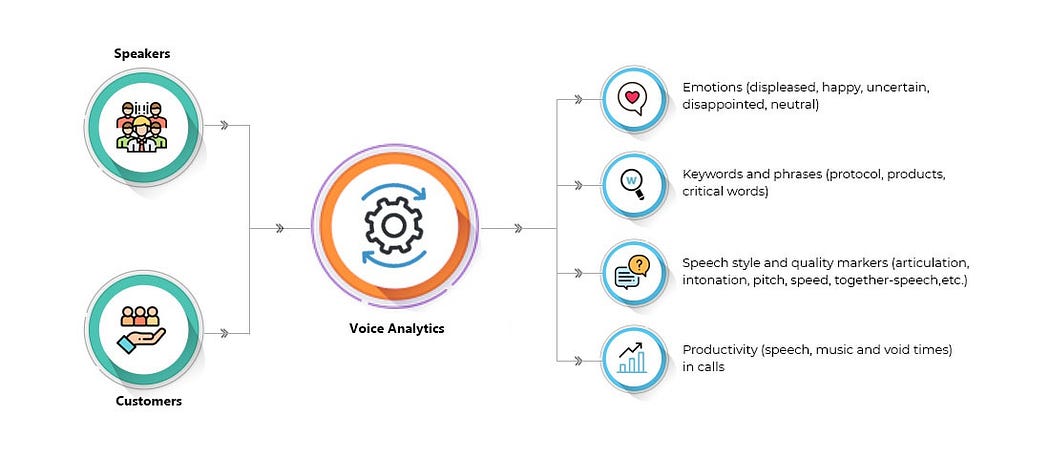
Every day, healthcare and pharmaceutical research companies are producing huge amounts of data of all kinds. Whether it’s academic studies, clinical reports, or patient data, there are thousands of pieces of information and treatment resources waiting to be sorted and connected. The problem is that this data is unstructured, i.e., it does not follow predefined formats and rules.
Platforms called Unstructured information management architecture (UIMA) help to collect and process this big data by extracting valuable patterns. Based on neural network models, but also knowledge bases and ontologies provided by humans, these systems reveal relationships and annotate unidentified data. They thus assist decision-makers by allowing them to leverage their wide and precious data resources.
The benefits of these tools extend to other sectors, such as recruitment or the legal industry. HR managers can use these tools to analyze a large number of resumes and ads on the web to filter potential matches. Legal managers can explore legal texts and precedents to adjust their defense.
Combined with sentiment analysis models, these platforms, can show even more human-like reasoning. They can enlarge the possibilities of speech analytics systems. So-called speech analytics systems turn your call or conversation transcripts into actionable data. They spot major keywords mentioned, assess the feelings of the caller, and understand valuable sentences.
Companies can use them for example to improve the impact of their prospecting call, their customer service complaint handling, or to get insights into their marketing positioning and customer needs.
In other words, they act as perfect sales assistants.
AI growing AI (AutoML)
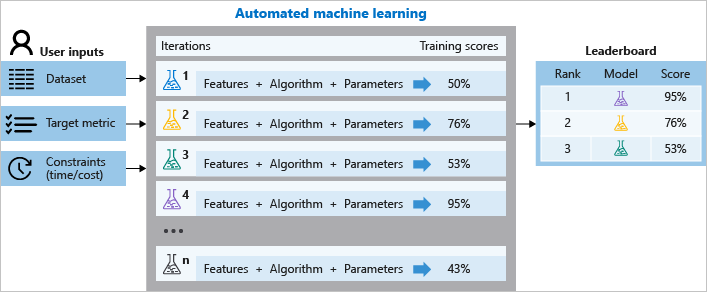
AI implementation plans in successful companies usually come from a strong executive drive.
Yet, planning these digital transformations across all corporate departments can be a time-consuming and resource-intensive endeavor. For example, identifying automation opportunities in workflows spread across a whole organization can already take up to 18 months of careful and elaborate study.
To speed up and facilitate AI opportunities review, new solutions are emerging in the market. These tools analyze workflow data from direct observation or written reports (job description and flowchart) of each department. From this, they highlight the business improvements that companies can expect to achieve and generate an automation plan.
This also applies to the challenge of concretely selecting and setting up automation systems. This phase generally takes up to 6 months, to explore existing processes and solutions. Solutions reduce this time by recording the daily work of workers on their screens and calculating their automation potential. They also build graphs of current workflows and automatically generate programs that replicate these workflows.
Platforms like Automated Machine Learning systems go even further in self-coding AI systems. For a given problem, they generate multiple versions of algorithms and assess the algorithms’ performance to choose the best one. In this way, they make the business intelligence system more reliable and redundant in the face of the unexpected.
All these types of solutions signal a deep commitment from companies towards automation. Yet, human workers still have all in their hands to undertake these transformation initiatives, promote their benefits, and bring their creativity to bear on new challenges. Automation cannot happen without human assistance!





