It’s a fact easy to miss, but automation has already spread everywhere in the corporate world.
Less visible than robots, software that handle time-intensive business processes are becoming commonplace in the workplace.
These tools provide you with great opportunities to delegate tedious office tasks and focus on higher-value actions.
To embrace change rather than shy away from it, here’s a guide to office automation: what it can do for you and how you can benefit from it.
Office Automation: a short story
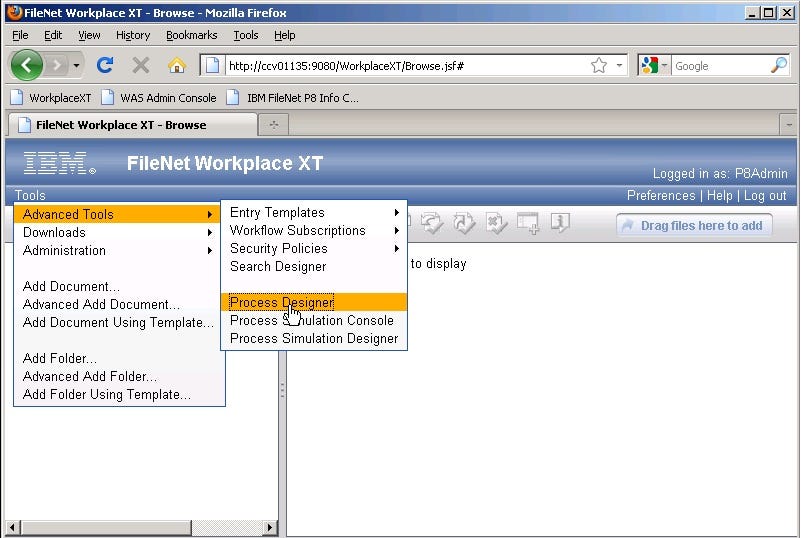
In the 1990s, companies struggled to connect data from applications in different software environments. They also took a long time to extract data from the web.
To make it easier to connect and retrieve data, engineers at a company called FileNet created software that enabled business processes orchestration. It allowed users to define and launch rule-based workflows to manage online content and extract data.
This tool has inspired others tools, later called business process management (BPM) platforms. In their more advanced versions, they could connect APIs from different applications to automate tasks. They became popular with businesses that seek to speed up their time-intensive and security-critical processes (transactions, customer service…).
Today, augmented software such as digital process automation and robotic process automation have taken the place. Through their AI and a low-code interface, you can easily define, deploy and optimize your business automation processes.
What brings all these office automation systems together? They all help you save time on your tasks by automating your office data processing and transfer.
Powerful office automation tools allow you to :
- Extract, analyze, and transfer your data (administrative, operational, marketing) through an automatic and optimized process.
- Connect your different applications (CRM, spreadsheet, email, ERP…) through rule-based workflow sequences.
- Assign tasks to your employees and allow them to get in the loop whenever necessary.
- Monitor and optimize your automated processes through analytics tools.
- Read unstructured documents and data.
Which applications are the most promising?
Office automation tools can save you a lot of time on specific use cases:
Marketing: not easy to nurture thousands of marketing leads simultaneously. Marketing automation tools have quickly become necessary for collecting contact information, defining triggers, and creating personalized email workflow.
HR: HR work involves many repetitive or tedious tasks: reviewing thousands of resumes, managing administrative documents, or setting up onboarding processes. Automation tools allow HR managers to speed up those processes either via document scanning or automated workflow.
Sales: how do you extract the right sales contacts, filter the high potential ones and automatically share critical information about your prospects to your teams? Workflows are the best ways to save time for your sales team so they can spend more time with potential customers.
Operation: logistics or transport agents need to get the right data at their fingertips to ensure order delivey, manage inventory or approve invoices. They also need an reliable system that assign and optimize each collaborator’s workload within the team.
Customer Service: Today’s customers demand an immediate, frictionless customer experience. Automation can help build a highly reactive and low-error customer center.
Finance and Insurance: Automation tools are already well implemented in banks and insurance companies to accelerate and secure transaction approval and insurance claims.
What are the different types of Office Automation Systems?
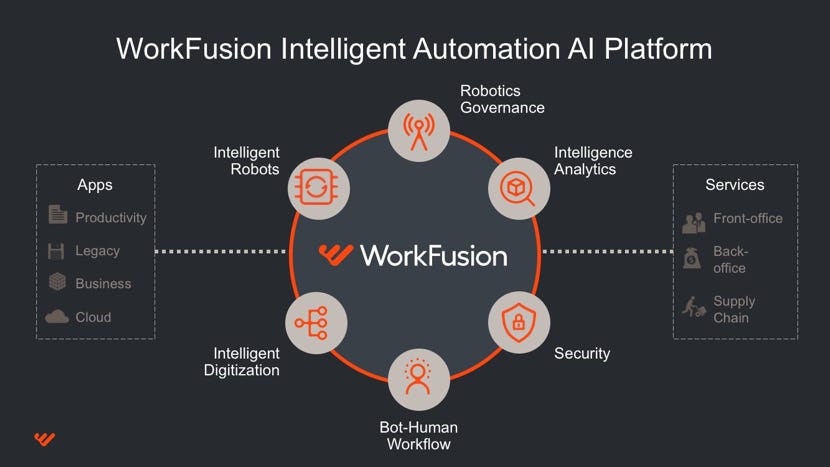
Workflow Automation Tools
These platforms allow you to connect your applications and data through manually defined workflows. Thanks to them, you can orchestrate your tasks through rule-based API activations. You can use tools that support a wide range of integrations such as Zapier, Maker, or KissFlow.
Business Process Management Tools
BPM tools not only allow you to model and design processes but also to manage end-to-end companies’ automation cycles. With them, you can analyze your existing business processes, visually code workflows, continuously monitor these processes and integrate document scanning and task assignment interface. They are all-in-one tools to manually automate repetitive processes and ensure high reliability in security-critical processes like transactions or customer service. You can think of Appian, Nintex or Pega.
Robot Process Automation
RPA platforms go even further in automation life cycle management. Powered by AI capabilities, they help you review automation opportunities in your existing work organization and roll them out in the shortest timeframe. Their main benefit is to allow workers to record their tasks and generate bots that automatically replicate them. These bots can also read unstructured documents and bridge the gap between various software environments without API integration. Among these platforms, you can find UiPath, WorkFusion, or BluePrism.
No-Code Platforms
Very popular, no-code tools allow you to undertake technical projects without learning sophisticated skills or hiring new talents. With a visual and user-friendly interface, you can code websites and applications, train machine-learning models, and manage workflows with a shorter learning curve. You can use these tools to gain autonomy and save time on tasks outside your expertise. Bubble, Levity, or Webflow are well-known no-code platforms.
How to choose the office automation tool that fits your needs?
You’re now eager to implement automation software in your current work setting. But which office automation tool can best fit your needs? You can ask yourself these questions to help you decide:
- Use case: do you want to improve your marketing, customer service, operations, or human resources processes? Each automation solution addresses these use cases differently.
- Technical resources: do you have the in-house technical expertise to manage data analysis, code processes, and create algorithms? If not, you should favor low-code visual workflow or no-code solutions.
- Security and Privacy issues: Are you a large company that needs highly structured and reliable processes? Then you need enterprise-fit solutions that allow you to manage identity restrictions and monitor usage. All-in-one BPM and RPA platforms are here your best options.
- Project Scope: do you just want to automate individual tasks, or are you leading a broad automation project between your company’s departments? In the latter case, RPAs can really help you manage the whole automation cycle, from automation opportunity discovery to process modeling and monitoring.
With all of this in mind, you’re ready to embark on the office automation journey. And make your employees’ work a lot smoother!





